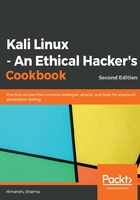
上QQ阅读APP看书,第一时间看更新
How to do it...
- The command to the TheHarvester is pretty simple:
theharvester -d domain_name -l 20 -b all
We can see in the following screenshot that the tool has launched and it will give us the results of anything it will find once finished:
