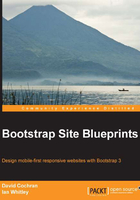
上QQ阅读APP看书,第一时间看更新
Taking inventory
The main folder of your Project Template 1 folder should now look like the following screenshot:

Your fonts folder, with the new .htaccess file within it, should contain the following files:

The img folder should be empty, as was the H5BP folder from which it came.
The js folder should contain the following subfolders and files:

Because of its modular approach, Bootstrap's less folder contains a long list of files. We'll double-check these as we prepare to compile them in the forthcoming sections.
First, let's set up an HTML file.