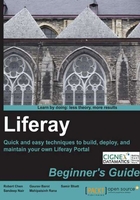
上QQ阅读APP看书,第一时间看更新
Time for action – changing our portal name
To change the name of our website, please follow the steps mentioned below:
- Log in to Liferay, if you have not already done so.
- Navigate to Control Panel by clicking on Manage | Control Panel from the dock bar.
- Click on Portal Settings, available in the Portal section on the left-hand side, which will take you to the following screen:

- Note that the name of the default community is given as Liferay.
- Change the name to Cignex Neighborhood and click on the Save button.
- Notice that the name of our portal website has changed from Liferay to Cignex Neighborhood:
